What is the NodeConfig script?
NodeConfig script we can use to change configuration of any number of nodes.
usage of the attached scripts:
- ./telnet-loop.sh nodetable.csv nodeconfigscript
will connect to all nodes (one-by-one), listed in the nodetable.csv (mac-addresses, etc.) execute the nodeconfigscript _on the node. It is using the telnet daemon running on the nodes to connect.
the variant ssh-loop.sh uses ssh to connect to the nodes -- use ssh keys to connect without having to enter passwords...
use copy-loop.sh to copy files over to all of the nodes listed in your table.
Files